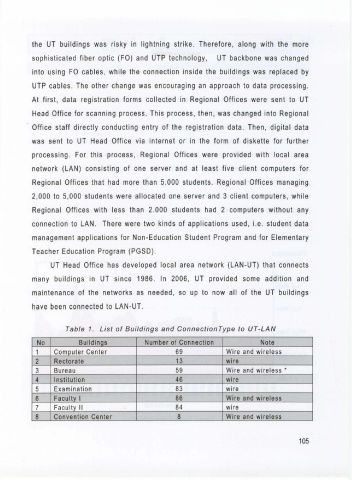Page 127 - Universitas Terbuka Center of Excellence In Asia 2010 and The World 2020 (A Journey Towards a Leading Open and Distance Education Institution 1984-2008)
P. 127
the UT buildings was risky in lightning strike. Therefore, along with the more
sophisticated fiber optic (FO) and UTP technology, UT backbone was changed
into using FO cables , while the connection inside the buildings was replaced by
UTP cables. The other change was encouraging an approach to data processing .
At first, data registration forms collected in Regional Offices were sent to UT
Head Office for scanning process . This process , then , was changed into Regional
Office staff directly conducting entry of the registration data. Then , digital data
was sent to UT Head Office via internet or in the form of diskette for further
processing. For this process , Regional Offices were provided with local area
network (LAN) consisting of one server and at least five client computers for
Regional Offices that had more than 5.000 students. Regional Offices managing
2,000 to 5,000 students were allocated one server and 3 client computers, while
Regional Offices with less than 2.000 students had 2 computers without any
connection to LAN . There were two kinds of applications used, i.e. student data
management applications for Non-Education Student Program and for Elementary
Teacher Education Program (PGSD) .
UT Head Office has developed local area network (LAN-UT) that connects
many buildings in UT since 1986. In 2006, UT provided some addition and
maintenance of the networks as needed , so up to now all of the UT buildings
have been connected to LAN-UT.
Table 1. List of Buildings and ConnectionType to UT-LAN
No Buildings Number of Connection Note
1 Computer Center 69 Wire and wireless
2 Rectorate 13 wire
3 Bureau 59 Wire and wireless *
4 Institution 46 . wire
5 Examination 83 wire
6 Faculty I 86 Wire and wireless
7 Faculty II 84 wire
8 Convention Center 8 Wire and-wireless
105